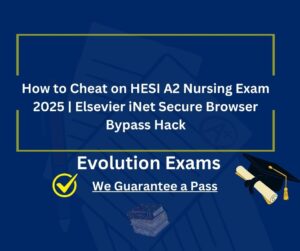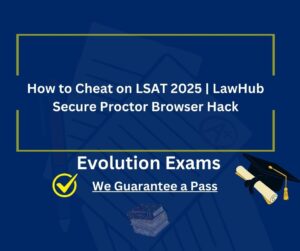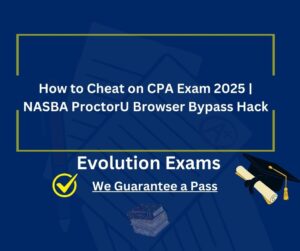The Best Methods to Bypass Respondus LockDown Browser in 2025
Respondus LockDown Browser is a widely used tool by educational institutions to maintain academic integrity during online exams. It restricts students from accessing other applications, websites, or even keyboard shortcuts like copy-paste and print screen. However, many students seek ways to bypass these restrictions due to various reasons—whether it’s unpreparedness, exam anxiety, or simply the need for external help.
At EvoExams.com, we understand the challenges students face. While we advocate for academic honesty, we also recognize the importance of exploring technological limitations. This blog post will delve into the best methods to bypass Respondus LockDown Browser in 2025, based on the latest research and tested techniques.
Understanding Respondus LockDown Browser
Before discussing bypass methods, it’s crucial to understand how Respondus LockDown Browser works:
- Restricted Environment: The browser locks down the testing interface, preventing access to other applications, websites, or system functions .
- Keyboard Shortcut Disabling: Common shortcuts like
Alt + Tab,Print Screen, andCtrl + Care blocked . - Proctoring Integration: Some exams combine LockDown Browser with proctoring tools like Respondus Monitor, which records the student’s screen and webcam .
Despite these measures, several workarounds exist.
Top Methods to Bypass Respondus LockDown Browser
Below are the most effective and up-to-date methods to bypass Respondus LockDown Browser in 2025.
1. Using a Secondary Device
One of the simplest and most undetectable methods is using a second device, such as a smartphone or tablet.
How It Works:
- Place a phone or another computer under your desk or out of the webcam’s view.
- Use it to search for answers or communicate with an expert.
- Respondus cannot detect external devices unless the exam uses Respondus Monitor with strict webcam surveillance .
Pros:
- No software installation required.
- Works even if LockDown Browser blocks screen sharing.
Cons:
- Requires careful handling to avoid being caught on camera.
2. Virtual Machines (VM) – The Undetectable Approach
Running Respondus LockDown Browser inside a virtual machine (VM) while using the host machine for other tasks is a sophisticated method.
How It Works:
- Install a VM software like Oracle VM VirtualBox or VMware.
- Run LockDown Browser inside the VM while using the main OS for research.
- Modify the VM’s registry to appear as a real machine .
Pros:
- Highly effective if configured correctly.
- Allows multitasking without detection.
Cons:
- Requires technical knowledge to set up.
- Some institutions use VM-detection techniques.
3. Desktops.exe – Virtual Desktop Switching
A lesser-known but effective tool is Desktops.exe, developed by Microsoft.
How It Works:
- Creates multiple virtual desktops.
- Assign hotkeys to switch between them seamlessly.
- Run LockDown Browser on one desktop and reference materials on another .
Pros:
- Lightweight and free.
- No internet required.
Cons:
- Must be set up before launching LockDown Browser.
4. HDMI Splitters – Screen Mirroring Trick
An advanced method involves using an HDMI splitter to mirror your screen to another monitor or device.
How It Works:
- Connect an HDMI splitter to your exam laptop.
- Mirror the display to a second screen where an assistant can see the questions.
- Receive answers via signals or hidden communication .
Pros:
- No digital traces left.
- Works even with strict proctoring.
Cons:
- Requires physical hardware setup.
- Risk of detection if cables are visible.
5. Earbuds & Remote Assistance
If the exam uses Respondus Monitor with a webcam, discreet earbuds can be a game-changer.
How It Works:
- Wear wireless earbuds (hidden under long hair or a hoodie).
- Connect to a helper via phone call or voice chat.
- Relay questions and receive answers in real-time .
Pros:
- Works in proctored exams.
- No screen activity is involved.
Cons:
- Webcam may detect lip movement or suspicious behavior.
Risks & Ethical Considerations
While these methods can bypass LockDown Browser, they come with risks:
- Academic Penalties: Getting caught can lead to failing grades or expulsion.
- Detection Advances: Institutions are improving proctoring software to catch cheats.
- Ethical Dilemma: Cheating undermines learning and devalues academic credentials.
Conclusion
Bypassing Respondus LockDown Browser in 2025 is possible with methods like secondary devices, virtual machines, Desktops.exe, HDMI splitters, and earbuds. However, each technique has risks, and institutions are constantly improving detection.
Instead of risking penalties, consider EvoExams.com’s expert academic support services—where we help you with your proctored exams.
Need help with exams? Contact us today for high-quality academic assistance!