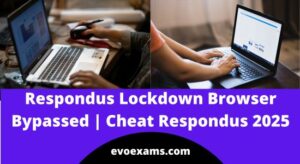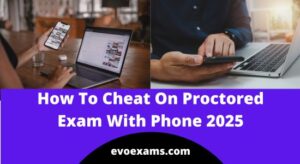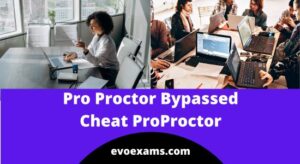How Does the Lockdown Browser Detect Cheating in 2025?
How Does the Lockdown Browser Detect Cheating in 2025?
Online proctoring tools like Lockdown Browser have become essential in maintaining academic integrity, especially in remote learning environments. This powerful software prevents cheating by restricting unauthorized activities and monitoring students during exams. But how exactly does it work?
Lockdown Browser is a secure exam browser used by educational institutions to prevent cheating in online tests. Unlike standard browsers, it restricts access to other applications, monitors student activity, and enforces strict exam conditions.
But how does it detect cheating attempts? Let’s break down its key anti-cheating mechanisms.
1. Real-Time Activity Monitoring
Lockdown Browser continuously tracks student actions during an exam. It records:
- Application usage – Blocks access to other programs.
- Browser tabs – Prevents switching to other websites.
- System processes – Detects unauthorized background apps.
If a student tries to open another program or browser tab, the software either blocks the action or flags it for review.
2. Mouse Movement Tracking
Unusual mouse behavior can indicate cheating. Lockdown Browser analyzes:
- Erratic movements – Sudden, unnatural clicks or scrolling.
- Idle time – Long pauses may suggest consulting external materials.
- Patterns – Repeated actions (e.g., frequent alt-tabbing) raise red flags.
Proctors receive alerts if suspicious activity is detected.
3. Computer Configuration Analysis
Before an exam starts, Lockdown Browser scans the device to ensure compliance. It checks:
- Running processes – Closes unauthorized software.
- Hardware settings – Disables secondary monitors.
- System modifications – Detects virtual machines or screen-sharing tools.
This prevents students from using hidden applications or remote assistance.
4. Blocking External Resources
One of the most effective anti-cheating measures is restricting access to:
- Other websites – No Google searches or online help.
- Local files – Prevents accessing notes or PDFs.
- Communication apps – Blocks messaging or screen-sharing tools.
Students can only interact with the exam interface, minimizing cheating opportunities.
5. Detecting Copy-Paste Attempts
Copying and pasting from external sources is a common cheating method. Lockdown Browser:
- Disables clipboard functions – Prevents pasting text.
- Logs keystrokes – Detects rapid text insertion.
- Flags copied content – Alerts instructors if answers match online sources.
This ensures students provide original responses.
6. Preventing Screenshots & Printing
To protect exam content, Lockdown Browser:
- Blocks print commands – Stops students from saving questions.
- Disables screenshots – Prevents screen captures.
- Restricts screen recording – Detects recording software.
This prevents question leaks and unauthorized sharing.
7. AI & Proctor Review Integration
Some versions of Lockdown Browser integrate with AI proctoring tools that:
- Analyze eye movements – Detects excessive looking away (e.g., at notes).
- Flag background noise – Identifies voices or suspicious sounds.
- Review session recordings – Instructors can audit flagged behavior.
This adds an extra layer of security for high-stakes exams.
Can Students Bypass Lockdown Browser?
While Lockdown Browser is highly secure, some students attempt workarounds, such as:
- Using a secondary device (e.g., phone or tablet).
- Screen mirroring (though this is often detected).
- Virtual machines (blocked by system checks).
However, advanced detection methods make bypassing difficult, and getting caught can lead to severe penalties.
You may also like // How to Cheat On Proctorio | Tips & Tricks to Cheat Proctorio
Conclusion: Is Lockdown Browser Effective?
Yes, Lockdown Browser is one of the most reliable tools for preventing cheating in online exams. By combining real-time monitoring, activity tracking, and strict access controls, it ensures a fair testing environment.
For students, the best approach is preparation, not cheating. But if you need legitimate help with proctored exams, our experts are available for guidance.
Frequently Asked Questions (FAQs) about Lockdown Browser
Q1: Can it see your screen?
Yes, it monitors your screen activity during exams.
Q2: Does it record you?
Some versions integrate with webcam proctoring, recording video/audio.
Q3: Can you exit it during an exam?
No, the exam must be submitted first. Force-closing it may flag cheating.
Q4: Does Lockdown Browser detect phones?
Not directly, but unusual behavior (e.g., looking away frequently) can raise suspicions.
Q5: Can professors tell if you cheat with Lockdown Browser?
Yes, suspicious activity is flagged for review.