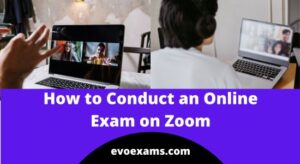Can Proctored Exams Detect Phones in 2025?
Can Proctored Exams Detect Phones in 2025?
Picture this: you’re sitting at your desk, ready to take an online exam, your laptop open, webcam on, and your phone innocently resting nearby. You’re not planning to cheat, but you can’t help but wonder—can proctored exams detect phones in 2025?
With online learning and remote testing now a staple in education, proctoring technology has evolved at lightning speed to ensure academic integrity. But how sophisticated are these systems, and can they really spot a phone in the room?
Let’s dive into the latest advancements, explore how these systems work, and share some tips to help you navigate your next proctored exam with confidence.
The Rise of Online Proctoring in 2025
Online proctoring has come a long way since the early days of remote learning. Back in 2020, when schools and universities scrambled to move exams online due to the pandemic, proctoring software was often clunky and limited. Fast forward to 2025, and we’re in a whole new era. Advanced artificial intelligence (AI), dual-camera setups, and real-time monitoring have made proctoring systems smarter and more effective at maintaining fairness.
According to a 2024 study by Talview, 71.43% of remote proctoring is used in the education sector, and the demand for secure online testing continues to grow. As students find creative ways to bend the rules (let’s be honest, some always will), proctoring companies are stepping up their game to detect unauthorized devices, especially phones.
So, can these systems actually detect phones? Spoiler alert: yes, they can, and they’re getting better at it every year. Let’s break down how.
How Proctored Exams Detect Phones in 2025
Proctoring systems in 2025 rely on a combination of AI, human oversight, and cutting-edge tools to monitor test-takers and their environments. Here’s a closer look at the key methods used to detect phones:
1. Dual-Camera Monitoring
One of the biggest advancements in proctoring is the use of dual-camera setups. Many platforms, like Talview, require a secondary camera—often your smartphone or an external webcam—positioned to capture a wide-angle view of your workspace. This setup ensures that areas out of your laptop’s webcam view, like your lap or nearby desk space, are visible.
If you try to sneak a peek at your phone, the secondary camera is likely to catch it. For example, Talview’s system flags suspicious movements, such as reaching for a device, and alerts proctors in real time.
2. AI-Powered Behavior Analysis
AI is the backbone of modern proctoring. In 2025, AI algorithms are more sophisticated than ever, with some systems boasting over 90% accuracy in detecting suspicious behavior. These algorithms analyze your video feed for signs of phone use, such as:
- Frequent glances off-screen (like looking down at your lap).
- Rapid hand movements that suggest you’re interacting with a device.
- Unusual body language, like leaning toward a hidden phone.
Honorlock, a leading proctoring service, uses AI to flag behaviors like saying keywords such as “Google” or “Siri,” which could indicate phone use. Once flagged, a human proctor reviews the footage to confirm.
3. Audio Analysis
Phones aren’t just visual risks—they can make noise, too. Proctoring systems like Talview and Eklavvya use audio analysis to pick up sounds like phone vibrations, dialing tones, or even muffled conversations. Eklavvya’s mobile app, for instance, is designed to detect the slightest changes in sound frequency, flagging anything unusual for review.
4. Secondary Device Detection
Some proctoring platforms, like Honorlock, have proprietary technology to detect secondary devices in the testing area. Honorlock’s Apple Handoff Detection, for example, can identify if an iPhone is nearby and being used to access test content. Even Android phones can trigger AI flags if test-takers exhibit behaviors associated with phone use, like looking down repeatedly.
5. Screen and Browser Monitoring
Proctoring software often includes browser lockdowns (e.g., Honorlock’s BrowserGuard™) that prevent access to other applications or websites during the exam. If you try to use your phone to search for answers, the system may not directly “see” the phone, but it can detect anomalies like pauses in activity or attempts to bypass the lockdown.
6. Mobile Device Detection on Networks
Some advanced systems can detect mobile devices connected to the same network as the testing computer. While this isn’t foolproof, it’s another layer of security that makes sneaking a phone into the exam environment riskier.
Why Phones Are a Big Deal in Proctored Exams
Let’s face it: phones are powerful tools. In seconds, you can Google an answer, text a friend, or ask ChatGPT for help. Honorlock reports that phone use is the number one violation they see during remotely proctored exams. Test-takers have been caught using phones to access test banks, interact with voice assistants, or even share exam content.
But cheating isn’t just about sneaking a quick answer. It undermines the credibility of the exam and the institution. That’s why proctoring companies are investing heavily in phone detection—to ensure fairness for everyone. As Birindha, a content marketer at Talview, puts it, “AI proctoring with cell phone detection has become an indispensable tool” for maintaining trust in online assessments.
Can You Trick the System?
You might be wondering if there’s a way to outsmart these systems. Maybe you’ve heard stories of students hiding phones or using sneaky tactics. While no system is 100% foolproof, proctoring technology in 2025 is designed to catch even the cleverest attempts. Here are some common “hacks” and why they’re unlikely to work:
- Hiding the phone off-camera: Dual-camera setups and wide-angle views make it hard to hide a phone without being noticed. Plus, AI can detect subtle movements or glances that suggest you’re looking at something off-screen.
- Placing the phone on the laptop screen: A Quora post from 2023 suggested this might work if the phone isn’t visible to the webcam, but modern AI can still flag suspicious behavior, like prolonged inactivity or odd hand movements.
- Using a second device: Screen-sharing detection and network monitoring can catch attempts to use another device for answers.
- Silencing the phone: Audio analysis can pick up even faint vibrations or background noises, so silencing isn’t enough.
The truth is, trying to cheat is a gamble that’s rarely worth it. Penalties for academic dishonesty can be severe, ranging from failing the exam to expulsion, depending on the institution.
Tips for Acing Your Proctored Exam (Phone-Free)
Instead of worrying about whether proctoring systems can detect phones, focus on setting yourself up for success. Here are some practical tips to help you prepare for your next online exam:
- Clear Your Workspace: Remove all unauthorized items, including phones, notes, and textbooks, from your testing area. Honorlock recommends scanning your room with your webcam to confirm it’s clear.
- Test Your Tech: Make sure your webcam, microphone, and internet connection are working. Run a system check with the proctoring software (like Proctortrack or SmarterProctoring) to avoid last-minute glitches.
- Understand the Rules: Review the exam instructions and proctoring guidelines. For example, some systems allow breaks, while others flag leaving the screen as suspicious.
- Stay Calm and Focused: It’s normal to feel nervous, but try to relax. Proctoring systems like SmarterProctoring won’t interrupt your exam for innocent actions (like sneezing), but they’ll flag excessive looking around or talking.
- Have a Backup Plan: Keep a phone number for technical support handy in case of issues. Proctortrack suggests having a backup device ready, just in case.
- Put Your Phone Away: To avoid temptation or accidental flags, place your phone in another room. This ensures you won’t be flagged for suspicious behavior.
The Bigger Picture: Privacy and Fairness
While proctoring systems are effective, they’re not without controversy. Some students worry about privacy, as proctors can access their webcam, microphone, and screen. A 2020 article from Inside Higher Ed noted concerns about “student surveillance” and test anxiety caused by constant monitoring.
However, companies like Honorlock emphasize that privacy is a priority. Data is encrypted, and proctors only access what’s necessary for the exam. Plus, proctoring levels the playing field by ensuring everyone follows the same rules.
On the flip side, some argue that proctoring reinforces a “teacher-centered” approach, focusing on catching cheaters rather than fostering learning. A 2022 study in the British Journal of Educational Technology suggested that over-reliance on proctoring could erode trust between students and educators.
Ultimately, the goal is balance: maintaining academic integrity while creating a fair, low-stress testing environment. As proctoring technology evolves, we may see more flexible approaches, like open-book exams or alternative assessments, that reduce the need for intense monitoring.
You may also like // How to Cheat Online Proctored Exams with ChatGPT in 2025
Final Thoughts
So, can proctored exams detect phones in 2025? Absolutely—and they’re better at it than ever, thanks to AI, dual cameras, and audio analysis. While it’s tempting to think you can outsmart the system, the risks far outweigh the rewards. Instead, focus on preparing thoroughly and creating a distraction-free testing environment.
Have you taken a proctored exam recently? Share your experience in the comments below, or let us know your top tips for staying focused! And if you found this post helpful, share it with a friend who’s gearing up for their next online test.