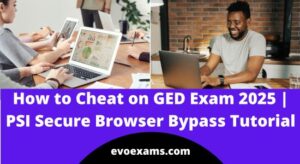What You Need to Know Before Proctorio Exam Cheating?
What You Need to Know Before Proctorio Exam Cheating?
Proctorio is one of the most widely used remote proctoring tools in online education, designed to prevent cheating and maintain academic integrity. However, many students are unsure about how it works, what it monitors, and what behaviors might trigger red flags. If you’re preparing for an exam proctored by Proctorio, this comprehensive guide will cover everything you need to know; from how the software operates to common concerns like background noise, screen monitoring, and device detection.
How Does Proctorio Work?
Proctorio is an AI-powered proctoring system that monitors test-takers through a combination of live proctoring, screen recording, and browser lockdown features. Here’s a breakdown of how it functions:
1. Pre-Exam Checks
Before the exam begins, Proctorio runs several system checks to ensure:
- A stable internet connection
- Compatibility with your operating system
- Proper functioning of your webcam and microphone
- In some cases, ID verification
2. Live Proctoring & Screen Monitoring
Depending on your institution’s settings, a live human proctor may monitor you in real time via webcam. They can also request a 360-degree room scan to check for unauthorized materials. Once the exam starts, Proctorio locks down your browser, preventing you from opening new tabs or applications.
3. Recording & Review
Proctorio records your entire session, screen activity, webcam feed, and audio, for later review. If suspicious behavior is detected, the footage is flagged for administrators to assess.
Common Questions About Proctorio (Answered)
Many students have concerns about what Proctorio can and cannot detect. Below, we address the most frequently asked questions.
1. Can I Read Aloud During a Proctorio Exam?
While Proctorio doesn’t explicitly ban reading aloud, doing so may trigger warnings; especially if a live proctor is present. Some students have reported being told to stop speaking during the exam. To avoid issues, it’s best to remain silent unless instructed otherwise.
2. Does Proctorio Detect Sticky Notes or On-Screen Writing?
Yes. Any notes, whether digital (on your desktop) or physical (attached to your screen), are considered suspicious. Proctorio’s screen monitoring can detect these, and using them may result in your exam being flagged.
3. Will Background Noise Get Me Flagged?
Proctorio’s AI may flag excessive background noise, but the final decision rests with your instructor. To minimize risks, take your exam in a quiet environment.
4. Can Proctorio See My Entire Room?
At the start of the exam, a proctor may ask for a room scan (showing your surroundings via webcam). However, once the test begins, the camera typically focuses only on your face.
5. Does Proctorio Track Other Devices?
- Connected to Your Computer? Yes, Proctorio can detect additional monitors or peripherals.
- On the Same Wi-Fi? No, it cannot track other devices on your network.
6. Can Proctorio See My Keyboard or Eye Movements?
- Keyboard: No, the webcam only captures your face, not your hands.
- Eye Movements: Proctorio doesn’t track eye movement precisely but uses facial detection to ensure you’re looking at the screen. Excessive glancing away may raise flags.
7. Does Proctorio Block Copy-Pasting?
Yes. Proctorio disables clipboard functions, preventing you from copying or pasting text during the exam.
8. Can Proctorio Detect Discord or Phones?
- Discord: While Proctorio doesn’t specifically detect Discord, screen recording may reveal if you’re using it.
- Phones: Proctorio can’t detect phones directly, but a proctor may notice if you’re looking away from the screen frequently.
9. Does Proctorio Flag You Immediately?
If a live proctor is monitoring, they may issue a verbal warning first. If suspicious activity continues, your exam is flagged for review. Flagging doesn’t automatically mean disqualification, your instructor makes the final call.
10. How Long Does Proctorio Keep Recordings?
Proctorio retains data for 30 days after the contract ends, unless your institution requests longer storage. After that, recordings are either transferred to the school or deleted.
Tips to Avoid Getting Flagged by Proctorio
To ensure a smooth testing experience, follow these best practices:
Use a Quiet, Well-Lit Space – Avoid background noise and ensure your face is clearly visible.
Close All Unnecessary Programs – Proctorio’s browser lockdown will prevent new tabs, but it’s best to start with a clean desktop.
Avoid Looking Away Too Often – Frequent glances off-screen may trigger facial detection alerts.
Don’t Use Unauthorized Materials – Keep your workspace clear of notes, textbooks, or secondary devices.
Test Your Setup Beforehand – Run a system check to avoid last-minute tech issues.
Final Thoughts
Proctorio is a powerful tool for maintaining exam integrity, but understanding how it works can help you avoid unnecessary flags. By following the guidelines above, you can take your proctored exam with confidence.
Need expert help? If you’re feeling unsure about Proctorio or need assistance with an upcoming proctored exam, reach out to us at evoexams@gmail.com.